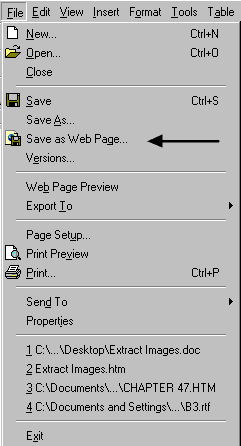
It is relatively easy to add images to Word. It is much more difficult to get images out of a Word document again. There is no "Export Image" and cutting and pasting doesn't preserve the original format and may give a very degraded image. Fortunately, the "Save As Web Page" feature can function as a workaround.
When word saves a document as a web page, it exports all of the pictures in that document into the documents "_files" folder. Example: If you use "Save As Web Page" on DocumentX.doc word saves out an HTML file named DocumentX.htm. In the same folder where it placed the HTML document it creates a folder named DocumentX_files. If exports all of the pictures in DocumentX.doc into the folder named DocumentX_files, in the format Word used to store them.
The "Save As Web Page" function may be found in the file menu.
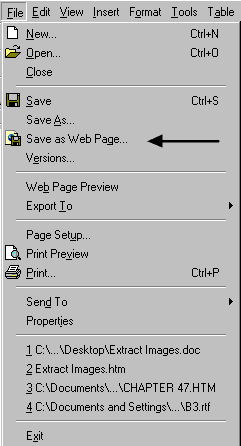
Note: Word will save metafiles either as .WMZ files or .EMZ files. These are zipped versions of Windows Metafiles or Windows Enhanced Metafiles, respectively. You will need to use an good Zip program such as Winzip or WinRAR to get at the graphic file.
Created on ... April 10, 2004