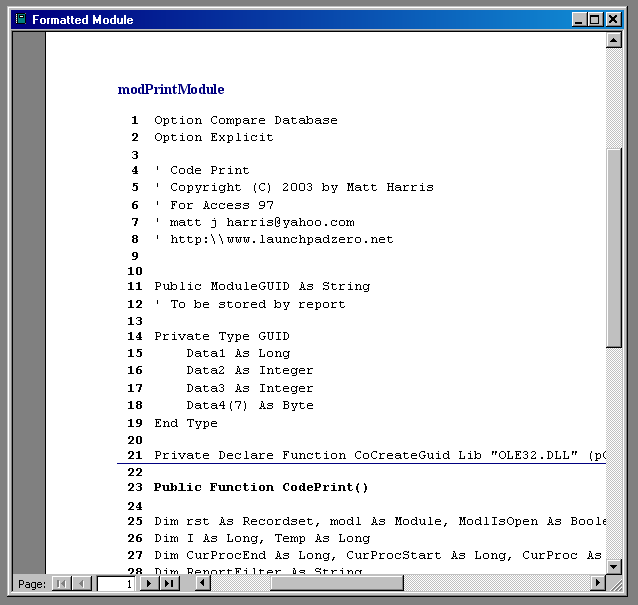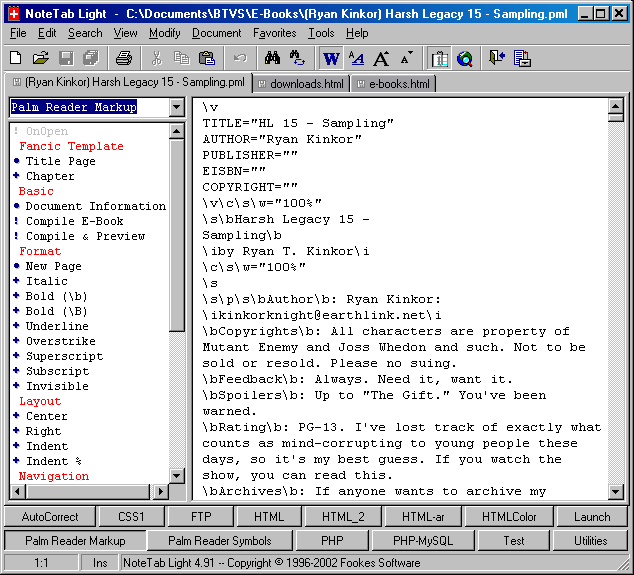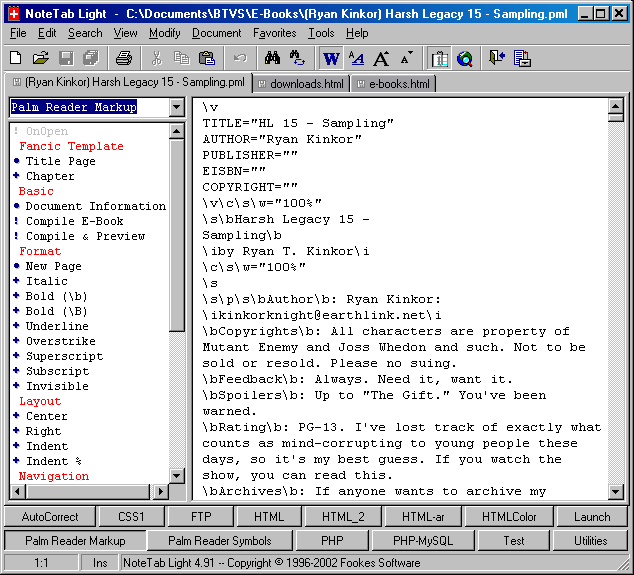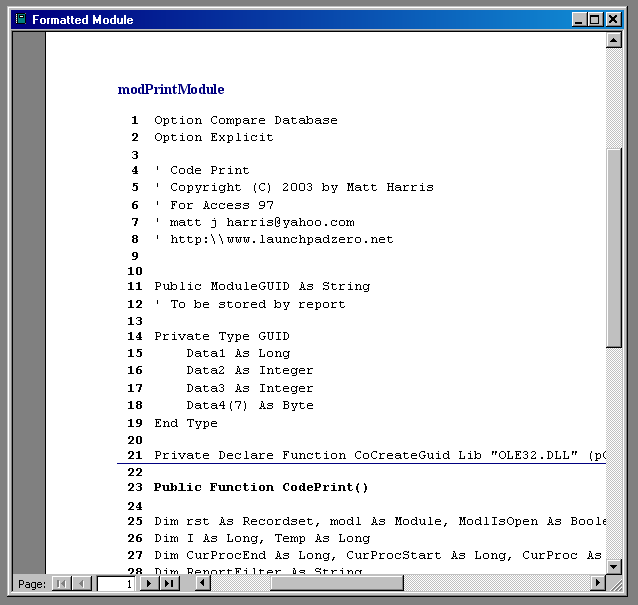Downloads
Not much here yet, but I expect this section to grow over time. Currently the only things here are Palm Reader Markup Clipbooks For Notetab and CodePrint for Access 97.
I use Eric Fookes' wonderful text editor, Notetab, to create and edit both HTML and PML (Palm Reader Markup) files. In order to simplify creating PML files, I created a couple of clipbooks for Notetab that essentially turn Notetab into a full-featured PML Editor. See the screenshot below:
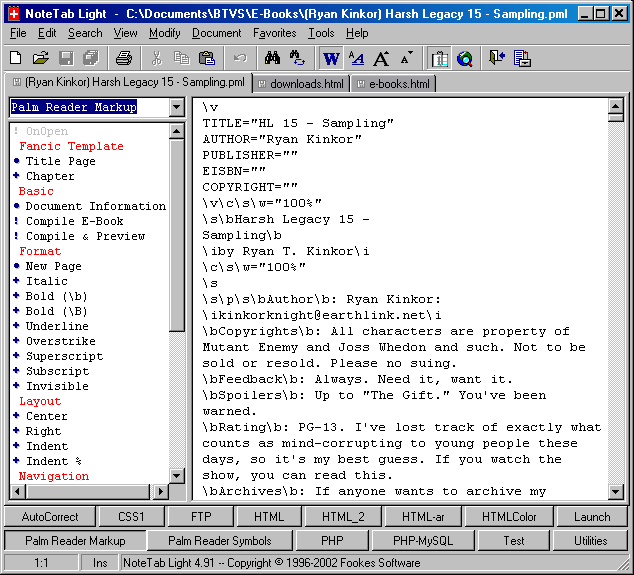
I can't take a whole lot of credit for the clipbooks, however, as Notetab made creating them *really* easy. The clipbooks are free, just download this file, unzip, and follow the instructions in ReadMe.txt.
Monday January 12,2003 - Update: The latest version of Palm Reader for Windows screwed up the "Compile & Preview" feature, which was a little buggy to begin with. I wouldn't use that command.
When you print Microsoft Access VBA source code, it loses some of the formatting that you see on the screen. There are no line numbers or procedure separators, among other things. I got tired of reading code that way, so I wrote CodePrint.
CodePrint is a menu add-in for Microsoft Access 97. It formats the code the way I like:
- Code has line numbers
- There are procedure separators
- The starting and ending lines of procedures are boldfaced
- The printing orientation is landscape
- There is a header with the module name
- There is a footer with date it was printed and page numbers
The screen shot below shows CodePrint's output. CodePrint is free, just download this file, unzip, and follow the instructions in ReadMe-CodePrint.txt.